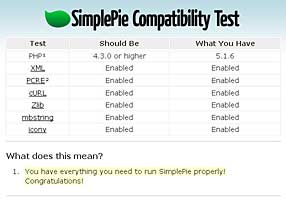Last update : December 28, 2011
To integrate rss (Really Simple Syndication) feeds in a webpage, different technical solutions are available.
XSL Transformations
rss feeds are xml documents. To transform xml documents into another format like XHTML or HTML, XSL Transformations (XSLT) are used. XSL stands for Extensible Stylesheet Language. I tried this technique in 2006 with the artpet.lu website and I run into several problems with browser incompatibilities needing browser specific code selectors in the related javascript file.
Javascript widgets
A second possibility is to use a Javascript widget displaying the parsed rss data provided by a third party rss to HTML service.
The following list shows a few rss to javascript providers :
Flash Widgets
Some rss to HTML providers offer Flash widgets to display the parsed rss data.
PHP
PHP coupled up with HTML is the favored method for showing RSS feeds on a website when it comes to search engine optimization.
Among the php scripts, Magpie RSS, published by Kellan Elliot-Mcrea under a GPL licence, is widely considered to be the most robust option, with SimplePie coming as a second best with the less restrictive BSD license and a few additional features. SimplePie is a fast and easy to use PHP library for parsing RSS and Atom, written by Ryan Parman and Geoffrey Sneddon. There are a number of alternative RSS-Libraries for PHP, including lastRSS.php, PEAR::XML_Feed_Parser, PEAR::XML_RSS, rss2array and PHP RSS News Parser.
I installed SimplePie on my hosted webserver a few years ago. The provided testscript to ensure that the basic requirements have been addressed by the server and that you have everything you need to run SimplePie properly is very helpful.
I use the php technique at the www.lesliesartgallery.eu website.
Late 2011, I prefer the Google Feed API solution to quickly integrate feeds on my websites.