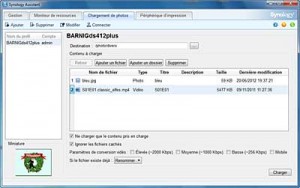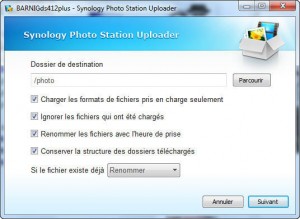Last update : August 4, 2017
The Blackberry Z10 was first presented at the BlackBerry 10 event on January 30, 2013. The Z10 has a beautiful, crisp 4.2-inch LCD display with a 1280 x 768 resolution at 356 DPI. The Z10 comes with a built-in 16GB Flash storage, but it also supports microSD media cards up to 64GB, for a total possible capacity of 80GB. The Z10 has 2GB of RAM and a dual-core, 1.5GHz processor and it’s ready for 4G LTE. It has a mobile hotspot functionality, which supports up to 8 devices, sharing its internet connection.
The Z10 software is composed of three main UI components:
- Application home screens
- Active Frames screen, which shows open apps in dynamic windows that change and update with new information
- BlackBerry Hub, a central inbox where you find all of your various messages and notifications.

Blackberry Z10
BlackBerry calls the process of navigating through these components BlackBerry Flow. You can easily access the BlackBerry Hub when you’re using a specific application or while you’re navigating home screens by sliding your thumb up from the bottom of the display and then to the right, to pull the active page to the side and peek at your Hub.
The application home screens are similar to what you find in iOS or Android. Each panel fits 16 apps or folders, with four icons in four rows. To create a folder, you just hold your finger on an app for a few seconds and then drag it on top of another app icon.
The Z10 virtual keypad provides an advanced typing experience and takes predictive text a step further. The on-screen keys are large, and the keyboard’s rows are separated by virtual frets, which add some space and provide more touchable area per key. The touchscreen keyboard learns the user’s writing style and suggests words to help the user type faster, more accurately and with the least amount of effort.
A new camera feature in the Z10 is the TimeShift camera setting, which helps you capture better pictures of groups of people. TimeShift takes a rapid series of images and lets you isolate the faces of the subjects in your photos. You can then tap the faces in the picture and fast forward or rewind them to find the best facial expressions.
Another new multimedia feature in the Z10 is Story Maker which lets you create multimedia video montages using images, video and music stored on your device.
The Z10 browser is particularly adept at handling HTML 5 websites and supports Adobe Flash.
The BlackBerry Messenger (BBM) can be used for video calls, in addition to voice and text chats. BBM in also lets you share your device’s screen with video-chat participants.
In the BlackBerry World app store you can buy apps, games, music, TV shows and movies, using a number of payment options including PayPal.
The Z10 can easily connect to Microsoft Exchange using ActiveSync, with no BlackBerry Enterprise Server (BES) required. Using the new BES 10 gives organizations many unique security and management features, including access to BlackBerry Balance, which creates a secure workspace on BlackBerry 10 devices that can be managed by IT without affecting personal data.
The Z10 comes with an Office document editor called DocsToGo that can both view and create Word and Excel documents and edit PowerPoint presentations. The Adobe Reader on board allows to view PDF files. An app called PrintToGo aims to replace printing on paper. It shows up as a printer on your computer and sends the docs wirelessly to PrintToGo so that you can view them on your phone.
The Z10 has an eight MP rear camera with autofocus and LED flash, capable of shooting 1080p video, and a two MP front-facing camera. The device has three shooting modes (normal, stabilization and burst) and four scene modes (action, whiteboard, night, beach and snow). To save geolocalisation GPS data in photos, this feature must be enabled in the correspondent parameter list.
One of the biggest additions to the OS in update 10.1 was its new HDR camera mode. This feature allows users to shoot two photos at once, one in HDR mode and a separate in standard shooting mode.
The Z10 has Voice Control, that allows the user to operate the phone by spoken commands. Voice Control recognizes natural speech patterns, so that the user can talk naturally and always be understood. It can be used to send messages, compose emails, dictate documents, and search the phone just by speaking to the app.
Another new feature of the Z10 is the ability to play your music, videos and pictures on your DLNA devices over WiFi (DLNA server).
By supporting developers to bring their Android app creations to the Z10, BlackBerry took strategic advantage of the existing app ecosystem on Android.
More informations about the new Blackberry Z10 are available at the following links :
My Blackberry Z10 didn’t recover from a reboot two weeks ago and has now been replaced by an Android phone.