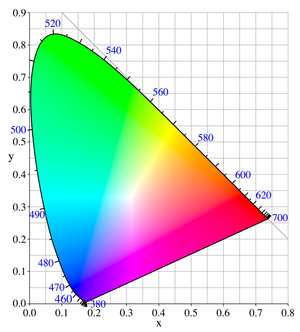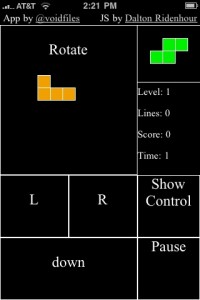Last update : August 25, 2013
Exif (Exchangeable image file format) is a specification for the image file format used by digital cameras and scanners. The specification uses the existing JPEG, TIFF Rev. 6.0, and RIFF WAV file formats, with the addition of specific metadata tags. It is not supported in JPEG 2000, PNG, or GIF.
Exif was created by the Japan Electronic Industries Development Association (JEIDA).
The metadata tags defined in the Exif standard cover a broad spectrum :
- Date and time information
- Camera settings (camera model and make, orientation, aperture, shutter speed, focal length, metering mode, ISO speed, …)
- Thumbnails for previewing the picture
- Geolocation
- Descriptions
- Copyright
The most used tool to edit Exif informations is the ExifTool by Phil Harvey. Another very useful tool is PhotoME (Photo Metadata Editor) developped by Jens Duttke which handles also embedded color (.icc) profiles.
There exist other standards to add metadata to files : IPTC (Information Interchange Model), XMP (Extensible Metadata Platform), … Both standards allow to embed informations about authors, locations, countries, subjects etc in the image files.
IPTC was developed in the early 1990s by the International Press Telecommunications Council (IPTC) to expedite the international exchange of news among newspapers and news agencies (IPTC Photo Metadata Standards : IPTC Core and IPTC Extension). The older IPTC metadata specification (IPTC-IIM) was frozen in 1997, and the IPTC organisation has been recommending the use of the XMP-based IPTC Core specifcation since 2004.
The ExifTool (current version 9.35 released on August 17, 2013) handles also IPTC and XMP metadata. A GUI (ExiftoolGUI : current version 5.15 released on January 8, 2013) for the ExifTool has been developed by Bogdan Hrastnik.
Another great utility allowing to read and write Exif, IPTC and XMP metadata is XnView, developed by Pierre Gougelet. This program handles more than 400 graphic file formats for import and more than 50 formats for export. A new project called XnViewMP (MP stands for multi platform) supports full multicode. Version 0.61 was released on July 18, 2013.
A C++ library and a command line utility to manage image metadata, called Exiv2, is available as free software and with a commercial license, and is used in many projects.The development of Exiv2 is lead by Andreas Huggel. Version Exiv2 0.23 was released on April, 2012.
Tags and other properties of a file can de added or modified in the Windows Explorer Detail Pane or in the Properties Pane.
The following list provides some useful guides about the right use of metadata in images and in other multimedia files :