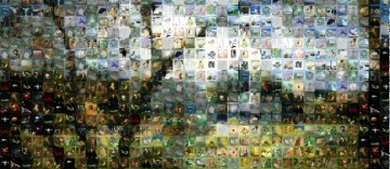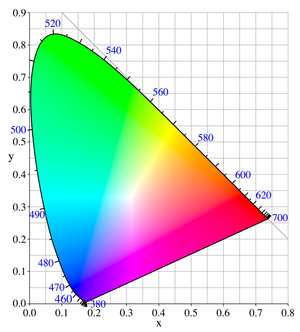
CIExy1931
In color reproduction, the color gamut is a complete subset of colors. The most common usage refers to the subset of colors which can be accurately represented in a given circumstance, such as within a given color space or by a certain output device. The term gamut was adopted from the field of music, where it means the set of pitches of which musical melodies are composed.
Generally, the color gamut is specified in the hue–saturation plane, as many systems can produce colors over a wide intensity range within their color gamut; in addition, for subtractive color systems, such as printing, the range of intensity available in the system is for the most part meaningless outside the context of its illumination. When certain colors cannot be displayed within a particular color model, those colors are said to be out of gamut.
While processing a digital image, the most convenient color model used is the RGB model. Printing the image requires transforming the image from the original RGB color space to the printer’s CMYK color space. During this process, the colors from the RGB which are out of gamut must be converted to values within the CMYK space gamut (gamut mapping).
There are several reasonable strategies for performing gamut mappings, these are called rendering intents. Four particular strategies were defined by the International Color Consortium (ICC), with the following names : Absolute Colormetric, Relative Colormetric, Perceptual, Saturation.
Gamuts are commonly represented as areas in the CIE 1931 chromaticity diagram. The accessible gamut depends on the brightness; a full gamut must therefore be represented in 3D space. Systems that use additive color processes usually have a color gamut which is roughly a convex polygon in the hue-saturation plane.
A list of representative color systems ordered from large to small color gamut is shown hereafter :
- Laser video projector
- Photographic film
- CRT Monitor
- LCD Monitor
- Television
- Painting
- Printing
An interactive Flash demo explaining color gamut mapping is available at the website of the Stanford University. Gamutvision, an gamut viewer, is available from Imatest LCC (Norman Koren).
Different color spaces have been defined for digital image processing : RGB, LAB, CMYK. The sRGB IEC-61966-2.1 color space was conceived as a multipurpose color space standard for consumer digital devices (s stands for standard in sRGB). Other RGB color spaces are Apple RGB, ColorMatch RGB, ProPhoto RGB, Adobe RGB (1988) and PhotGamutRGB. A comparison between sRGB and Adobe RGB is shown at the website of Cambridge in Colour.