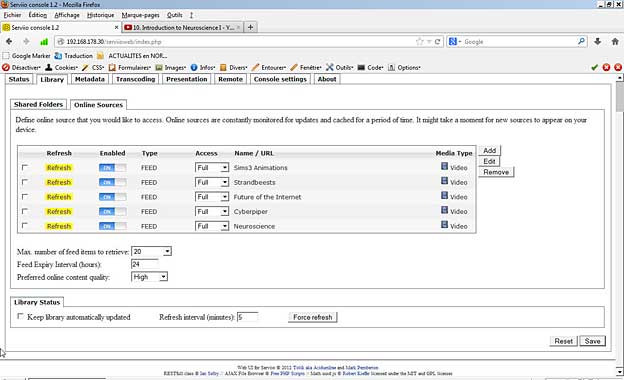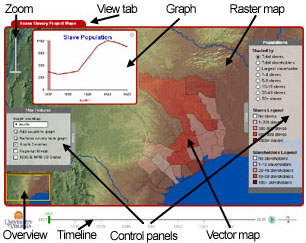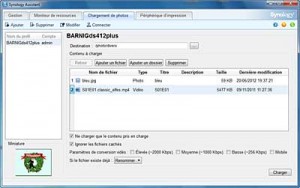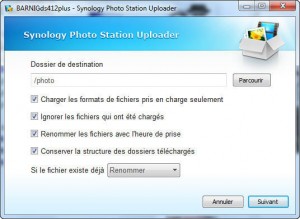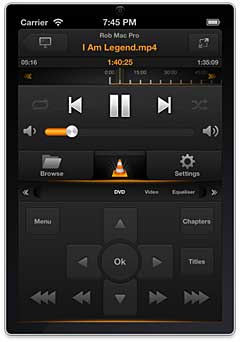Pendant le premier semestre 2005, le Luxembourg a assuré la présidence du Conseil de l’Union européenne. Le site eu2005.lu, avec tous les documents de cette époque, est toujours en ligne en tant qu’archive historique. L’infrastructure de télécommunications et d’informatique pour la Présidence 2005 avait été mise en place par l’Entreprise des P&T et par sa filiale P&T Consulting.

Le 25 avril 2005, le traité d’adhésion de la Bulgarie et de la Roumanie a été signé à l’abbaye de Neimünster. A cette occasion, l’Entreprise des P&T a offert à chaque délégation des pays membres de l’Union Européenne un téléphone portable LUXGSM, en mémoire de l’événement, avec une gravure correspondante au dos de l’appareil. Il s’agissait d’un Nokia 6680, qui n’était introduit sur le marché que le 15 février 2005.

C’était le premier téléphone portable avec une caméra frontale pour établir des appels vidéo et avec un flash à l’arrière pour éclairer correctement les photos. À cette époque, Nokia était encore le leader du marché de la téléphonie mobile et les appareils les plus récents étaient équipés du système d’exploitation Symbian sur lequel on pouvait exécuter des MIDlets Java (J2ME). Il n’y avait pas encore d’écran tactile, ni d’applications, comme sur les téléphones mobiles actuels. Les premiers iPhones et autres smartphones ne sont arrivés sur le marché européen qu’à la fin de 2007.
Au sein du comité de direction de la Division des Télécommunications on avait décidé d’installer un souvenir audiovisuel de l’événement sur les appareils. Pendant mes temps de loisir, j’avais programmé un MIDlet sur le thème eu2005 pour le Nokia 6680. Chaque pays a été brièvement représenté avec neuf photos et son hymne national. Les collègues de Visual Online m’avaient aidé à rechercher sur Internet des photos de chaque pays, libres de droits. À l’aide des touches du téléphone portable, la sélection d’un pays a été effectuée sur une page de menu avec les drapeaux des 26 pays de l’UE de l’époque. Sur la page du menu principal, il y avait aussi des liens pour surfer sur le site eu2005.lu ou pour trouver des informations sur le Luxembourg. J’avais convenu avec les responsables de RTL de l’époque, Tom Weber, Steve Schmit et Alain Berwick, de faire convertir un extrait de leur vidéoreportage au sujet de la cérémonie de signature en format 3gp. Un lien de téléchargement a été intégré dans l’application pour télécharger cette petite vidéo (176×144 pixels) à partir du serveur de RTL.
Trois jours avant le début de la réunion du Conseil de l’UE à Luxembourg, j’ai présenté le téléphone portable avec l’application eu2005 aux “Officiers de Liaison” luxembourgeois de chaque délégation européenne. Lorsque c’était le tour à l’Italie, le délégué de ce pays pensait que la musique qui y était jouée n’était pas l’hymne national italien. J’ai eu très chaud.
Et tandis que l’audience était encore en train de débattre si les bips du fichier MIDI sur le téléphone portable Nokia étaient corrects ou non, j’avais déjà découvert que le code dans mon programme était lt.mid au lieu de it.mid. C’était l’hymne national de la Lituanie et non celle de l’Italie.
Je ne sais plus si j’ai terminé ma présentation et quels collègues étaient avec moi. On dispose d’un mécanisme de protection inné pour effacer les moments embarrassants de la vie dans sa mémoire. Je sais cependant que nous avons repris les appareils Nokia sous nos bras et que j’ai recompilé le MIDlet, après la correction du code pour l’hymne national italien. Nous avons ensuite travaillé jusqu’à tard dans la nuit dans la téléboutique pour déballer chaque téléphone portable, faire une mise à jour avec la nouvelle version du MIDlet et réemballer chaque téléphone portable avec du papier cadeau. Je me souviens seulement de la présence de Udo Fell, un des employés de la téléboutique. Récemment, j’ai vu sur le site de POST Luxembourg qu’il siège actuellement en tant que représentant du personnel au Conseil d’administration de la POST.
Je n’ai jamais reçu de retour indiquant si le cadeau Nokia 6680 avec mon MIDlet a suscité l’intérêt des représentants des différents gouvernements et de leurs délégations et s’ils avaient téléchargé la vidéo RTL. J’ai essayé récemment d’exécuter le midlet eu2005 original dans un émulateur J2ME sur le web, sans succès. Les émulateurs disponibles ne fonctionnent que pour Windows mobile et Android et ne supportent pas les extensions propriétaires (API Symbian) de l’appareil Nokia 6680. J’ai donc assemblé une petite animation vidéo qui montre une partie du contenu du MIDlet eu2005.lu.