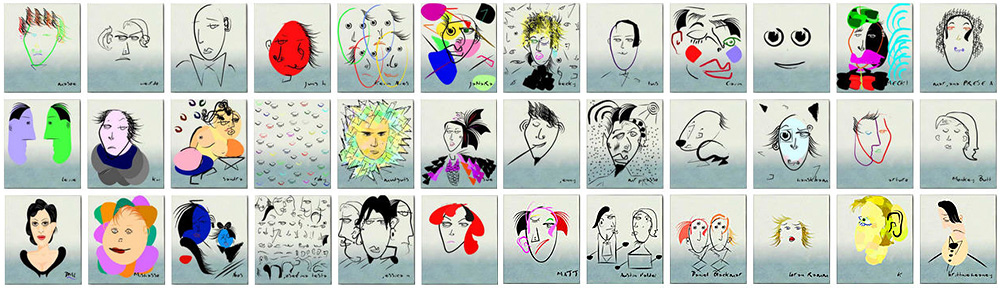Today’s healthcare system is complicated and cumbersome. Health information stored mainly on paper is scattered and disconnected. A patient may have health records with several doctors and hospitals. Medication and prescription history may be spread across several different pharmacies. Self-care information, such as diet and exercise routines, may be unavailable. And any changes or updates to these records may never reach the treating provider.
Both Google and Microsoft provide a security-enhanced and flexible solution to this challenge : Put consumers in control of their health information, store it in a central location, and make it easy to share and update.
Google Health allows you to store and manage all of your health information on the Google servers. And it’s completely free. All you need to get started is a Google username and password. Google believes that you own your medical records and should have easy access to them. With Google Health, you manage your health information, and you can access it anywhere, at any time.
The features of Google Health are :
- Build online health profiles : (health conditions, medications, allergies, and lab results)
- Import medical records from hospitals and pharmacies : (accurate history of your medical conditions, medications, and test results)
- Share your health records : (with family members, friends and doctors)
- Explore online health services : (manage your health needs)
Google stores your information securely and privately, but you always control how it’s used.
Microsoft’s HealthVault offers you a way to store health information from many sources in one location, so that it’s always organized and available to you online. HealthVault is working with doctors, hospitals, employers, pharmacies, insurance providers and manufacturers of health devices – blood pressure monitors, heart rate monitors and more – to make it easy for you to add information electronically to your HealthVault record. With a more complete picture of your family’s health, you can work with your healthcare professionals, and with all the Web sites that connect with HealthVault, to make more informed decisions.
Microsoft HealthVault provides not only a personal solution, but also an ecosystem for industries ( hospitals, laboratories, employrs, healthcare associations, doctors, pharmacies, medical device manufacturers, …).