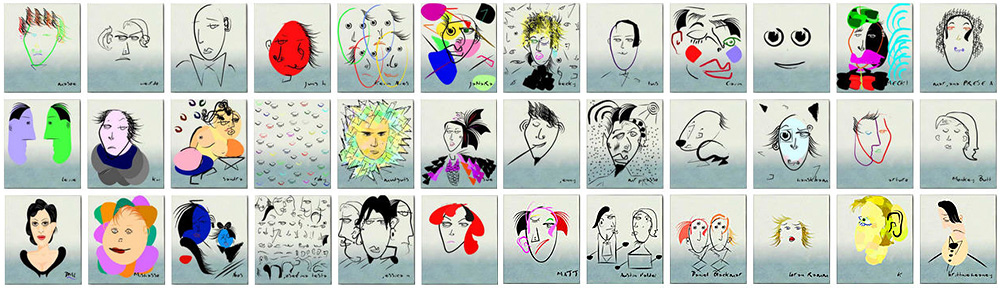Last update : January 30, 2013
Several methods are available to record WMF/ASF video streams:
- VLC Media Player : To record WMF video streams with VLC Media Player, use the following procedure – Select File->Open Network Stream – Select HTTP/HTTPS/FTP/MMS and paste the URL/Link – Select Stream/Save under Advanced Options and click on Settings – Select Outputs and Play locally and File – Select ASF as Encapsulationd Method – OK and VLC should start play and also capture the video to the file
- VM Recorder : WM Recorder uses a unique Stream Capture Technology to give perfect bit-for-bit reproductions of the original video stream.
- Net Transport download manager
A full list is available at the Videohelp website.
To cut the video streams, I use the Video Cutter V1.0 software. To embed the video streams in a webpage, I use the licensed version of the JW Player – Silverlight Player 1.1.