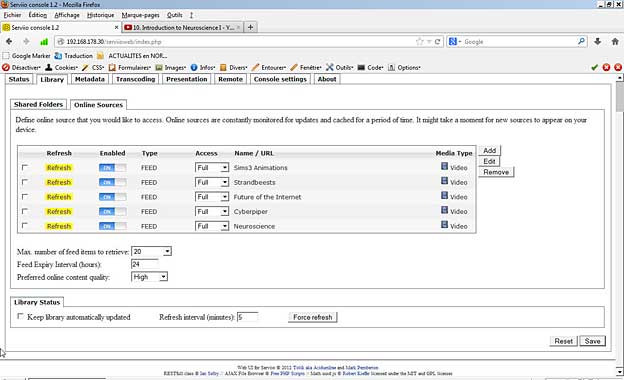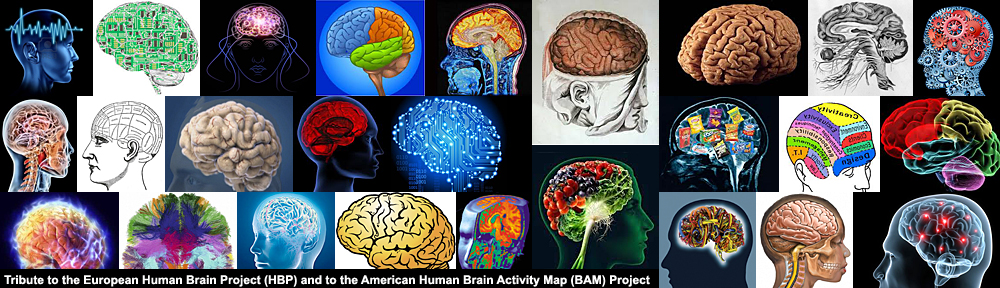Last update : June 17, 2012;

DLNA logo
The Digital Living Network Alliance (DLNA) allows consumers to connect and enjoy their music, videos and photos from any consumer device (computers, printers, cameras, cell phones, and other multimedia devices) from anywhere in their homes. DLNA (website : dlna.org) is a non-profit collaborative trade organization established by Sony in June 2003, that is responsible for defining interoperability guidelines to enable sharing of digital media between these devices . The private guidelines are built upon existing public standards and specify a set of restricted ways of using the standards in order to achieve interoperability.
Today there are 26 promoter members and 199 contributor members. In early 2011, DLNA began a Software Certification program in order to make it easier for consumers to share their digital media across a broader range of products. Today there are over nine thousand products on the market that are DLNA certified.
DLNA uses Universal Plug and Play (UPnP) for media management, discovery and control.
The DLNA Certified Device Classes are separated as follows :
- Digital Media Servers (DMS) store content and make it available to networked media devices
- Digital Media Controller (DMC) find content on digital media servers and play it on digital media renderers
- Digital media renderers (DMR) play content received from a digital media controller
- Digital media players (DMP) find content on the network and provide playback and rendering capabilities
- Digital media printers (DMPr) provide printing services to the DLNA home network
Examples for DMS include personal computers or network-attached storage (NAS) devices. All DLNA devices can be mobile (wireless). Bridges between mobile handheld device network connectivity and home network connectivity are provided by Mobile Network Connectivity Functions (M-NCF). Content transformations between required media formats for home network and mobile handheld devices iare provided by Media Interoperability Units (MIU).
DLNA is a refinement of UPnP, a set of rules and restrictions in the name of interoperability. Full DLNA specifications are available only to DLNA members who pay for. UPnP specifies the abstract device interfaces, the specifications for UPnP are available at the UPnP forum.