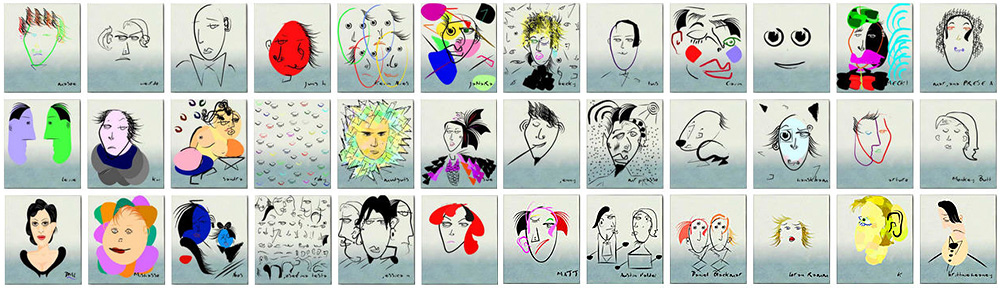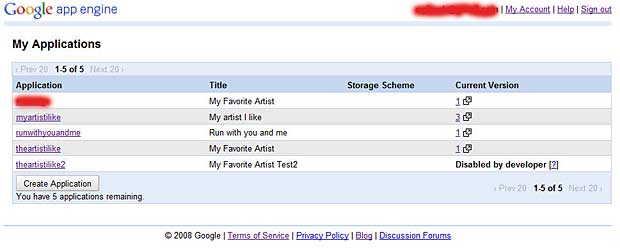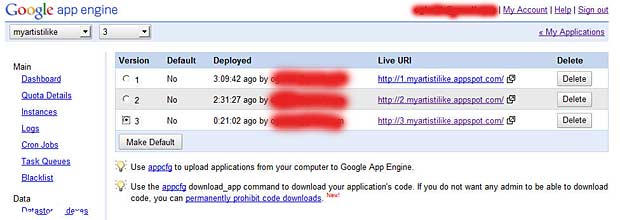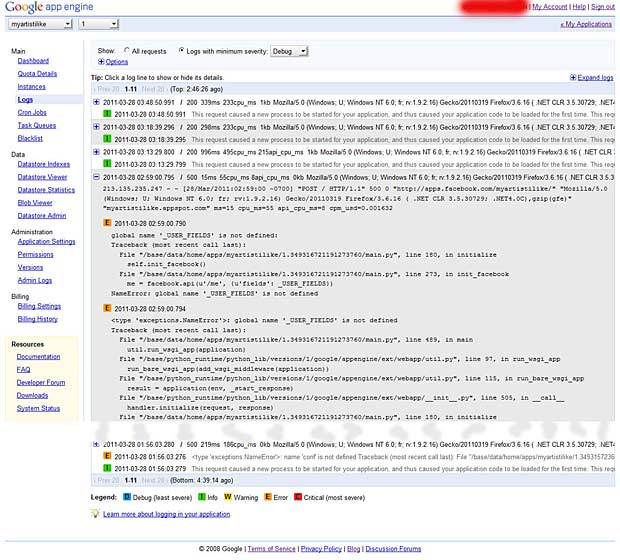Rollback
If an update for GAE (Google App Engine) doesn’t complete it will cause an error (similar to : Another transaction by user xxxx is already in progress for this app and major version. That user can undo the transaction with appcfg.py’s “rollback” command.) and not allow you to upload new updates. The rollback can de done with a batch file. A faster solution to fix this problem is incrementing the version number in the app.yaml file and activating the new version in the online console. The same error arise if you want to delete an a app with failed update. The only solution in this case is to do the rollback.