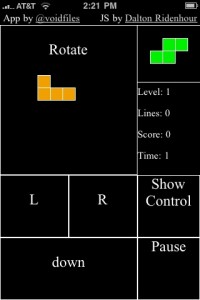Last update : July 17, 2013
The new JavaScript Web Speech API specified by W3C makes it easy to add speech recognition to a web page and to create voice driven web applications. It enables developers to use scripting to generate text-to-speech output and to use speech recognition as an input for forms, continuous dictation and control. The JavaScript API allows web pages to control activation and timing and to handle results and alternatives.
The Web Speech specification was published by the Speech API Community Group, chaired by Glen Shires, software engineer at Google. The specification is not a W3C Standard nor is it on the W3C Standards Track.
A demo working in the Chrome browser 25 and later is available at the HTML5 rocks website.
There are two processes : Text-to-Speech (speech synthesis : TTS) and Speech-to-Text (speech recognition : ASR). There are at least three different approaches to synthesize text :
- integrated : a TTS module is built into the OS, or a separately installed TTS engine can plug-in to the OS’s TTS module.
- packaged : instead of requiring a separate install, a synthesizer and voices can be packaged and shipped with the application.
- in the cloud : a web-service is used to synthesize text. The advantage of this is a more predictable and consistent voice quality, independent from the hardware and operation system used on the mobile client.
Concerning ASR, Wolf Paulus, an internationally experienced technologist and innovator, compared the performance (speed and accuracy) of the speech recognition systems developed by Google, Nuance, iSpeech and AT&T.
A HTML Speech XG Speech API Proposal, introduced by Microsoft to the HTML Speech Incubator Group, is available as unofficial draft at the W3C website.
A list of speech recognition software is available at Wikipedia. The main hosted speech applications are presented below :
iSpeech
iSpeech provides speech solutions for individuals and business, in different fields as mobiles, connected homes, automotive, publishing (audio books), e-learning and more. The solutions include Text-to-speech (TTS) and speech recognition (ASR).
iSpeech offers API’s and SDK for developers for different devices and programming languages (iPhone, Android, Blackberry, PHP, JAVA, Python, .NET, Flash, Ruby, Perl) and comprehensive documentations, integration guides, web samples and FAQ’s. iSpeech povides development keys to use the three servers :
- Mobile Development
- Mobile Production
- Web/General/Desktop/Other Production
The applications must be configured to use the correct servers.To make the web/general key work, you need to buy credits. The low usage price is $0.02 per word (TTS) or per transaction (ASR).
An free iSpeech app for iOS devices (version 1.3.5 updated May 13, 2013) to convert text to speech with the best sounding voices is available at the iTune store. This app is powered by the iSpeech.org Text to Speech (TTS) software as a service (SaaS) API. Other apps for iOS and Android devices are listed at the iSpeech website. A Text-to-Speech demo is also available.
Nuance
Nuance Communications is a multinational computer software technology corporation, headquartered in Burlington, Massachusetts, that provides speech and imaging applications.
In August 2012, Nuance announced Nina, a collection of personal assistant technologies that will bring Siri-like functionality to customer service mobile apps.
Nuance provides the Dragon Mobile SDK to developers that joined the NDEV Dragon Mobile developer program. This creates a unique opportunity in the mobile developer ecosystem to power any application with Nuance’s proven, best-in-class Dragon Naturally Speaking voice recognition technology.
In joining NDEV Mobile, developers have free access to wrappers and widgets for simple application customization, all through a self-service website. Developers also have access to an on-line community forum for support, a variety of code samples and full documentation. Once an NDEV Mobile developer has integrated the SDK into their application, Nuance provides 90 days of free access to the cloud-based speech services to validate the power of speech recognition on their application. To put an application in production, a licence fee of 3.000 $ has to be prepaid.The low usage price is 0,009 $ per transaction.
The following platforms are supported :
- Apple iOS
- Android
- Windows Phone
- HTTP web services interface
A mobile assistant & voice app for iOS and Android is available in the iTunes at GooglePlay stores.
AT&T Watson Speech engine
AT&T offers a free speech development program to access the tools needed to build, test, onboard and certify applications across a range of devices, OSes and platforms.
There are three classes of functionality in the AT&T speech API family :
- Speech to Text : 9 contexts are optimized to return the text of what the end users say. The text can be returned in multiple formats, including, JSON and XML.
- Text to Speech : Male and female ‘characters’ are available for both English and Spanish.
- Speech to Text Custom : the speech service is customized by sending a list of words or phrases commonly spoken by the end users to improve recognition of those unique words. The Grammar List supports 19 languages, the Generic with Hints supports English and Spanish.
The Call Management (Beta) API that is powered by Tropo™ exposes SMS and Voice Calling RESTful APIs, which enable app developers to create voice-enabled apps that send or receive calls, provide Interactive Voice Response (IVR) logic, Automatic Speech Recognition (ASR), Voice to Text (VTT), Text (SMS) integration, and more. SDK’s are available for HTML5 (Sencha Touch), Android, iOS and Microsoft. Tools are provided for key platforms, including Android, Brew MP, HTML5, RIM BlackBerry and Windows Phone.
The Speech API provides two methods for transcribing audio into text and one method for rendering text into audio. An AT&T Natural Voices Text-to-Speech Demo is availbale at the AT&T research website.
API access to the AT&T sandbox and production environments costs 99$ a year. The sandbox and production environments allow you to develop, test, and deploy applications using AT&T APIs, including 1 million points (one transaction = one point) each month to spend on any APIs they like. A US based credit card is required to charge 20$ for each additional group of 2,000 points exceeding one million. See the AT&T pricelist.
AT&T Application Resource Optimizer (ARO) is a free diagnostic tool for analyzing the performance of your mobile applications. It can help your app run faster and smarter by providing recommendations to help optimize your mobile application’s performance, speed, network impact and battery utilization.
Speech API FAQ’s as well as code samples, documents, tutorials, guides, SDK’s, tools, blogs, forums and more are available at the AT&T speech development website.
Google Speech API
The Google Speech API can be accessed safely through a Chrome browser using x-webkit-speech. Some people have reverse engineered the Google speech API for other uses on the web. The interface is free, but it is not an official public API.
On February 23, 2013, Google announced at the Chrome Blog that the new stable Chrome release includes support for the Web Speech API, which developers can use to integrate speech recognition capabilities into their web apps in more than 30 languages. A web speech API demo is available at the Google website. In the Peanut Gallery, you can add intertitles to old black-and-white movies simply by talking to Chrome.
The following list provides links to more informations about the Google speech API’s :
- Google Text-to-Speech TTS support
- Chrome TTS, Google
- speech2text, by Todd Fisher
- Voicecolor, by filosophy
- Introducing the Google Translate app for iPhone, Google Mobile Blog
More speech applications from other suppliers are listed hereafter :
- Apple Siri (rumored to be powered by Nuance)
- eSpeak
- Free TTS
- Infovox
- Ivona (Amazon)
- Julius
- Mozilla HTML5 Speech API
- OpenEars
- speechapi
- Speechutil (free TTS conversion)
- Sphinx-4 and CMU Sphinx
- Voiceware
- Voxeo
The Eclipse Voice Tools Project (VTP) allows you to build and run speech recognition application using industry standards such as VoiceXML and Speech Recognition Grammar Specification (SRGS).