Last update : September 16, 2014
GPU Caps Viewer is a video card information utility that gives details about hardware (GPU) and software (OpenGL, OpenCL and CUDA API level support).
The current version of the program is 1.21.1.2 released on September 5, 2014. The following pictures show the informations displayed for my desktop PC used for some tests with the outstanding ReconstructMe Project.
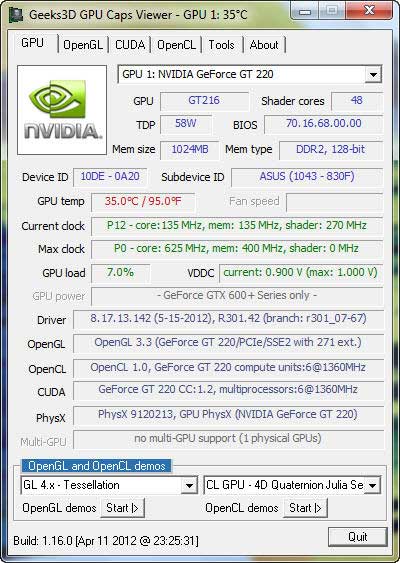
GPU Caps Viewer 1.16.0 : General View
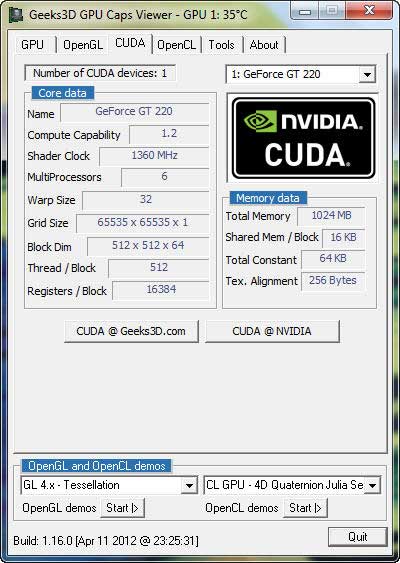
GPU Caps Viewer 1.16.0 : CUDA View
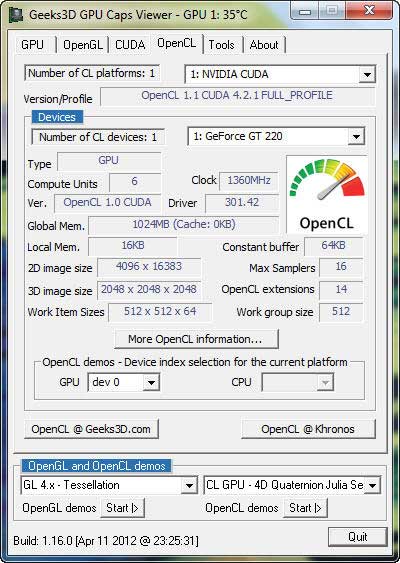
GPU Caps Viewer 1.16.0 : OpenCL View
GPU Caps Viewer has been developed by Jérôme [JeGX] Guinot from Switzerland. He considers himself as OpenGL developer and GPU torturer. He is the owner of the blog Geeks3D providing informations about 3D tech news each and every day. He is also the founder of the website oZone3D.Net (“Heat up your graphics card”) and maintains the personal log JeGX’s Infamous Lab (former JeGX’s DevBlog). Some other creations of JeGX are GeeXLab, FurMark, TessMark, FluidMark, ShaderToyMark, GPU Shark, GLinspector, EVGA OC Scanner and MSI Kombustor.
The program contains 11 OpenGL and 8 OpenCL demos.
