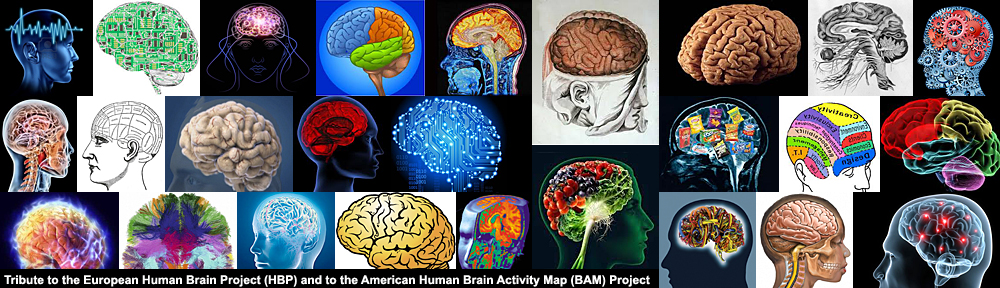Last update : November 16, 2013
The following tools are available to capture video and audio from skype calls :
- VodBurner : 99,95 $ ; 14 day trial; record, edit, upload
- Supertintin : 29,95 $ ; trial with 5 minutes recording limit; group video conference up to 10 ways
- IMcapture (formerly SkypeCap) : 49,95 $ ; trial with 2 minutes recording limit and logo
- eCamm (for Mac) : 19,95 $ ; free demo
- PowerGramo : 14,95 $ (basic) up to 44,95 $ (enterprise); free trial; upgrades possible
- Pamela : 14,95 $ (basic) up to 29,95 $ (business); 30 day trial; up to 15 minutes recording fro free ; cheap versions audio only
- Replay Telecorder : 29,95 $ ; demo version; capture suit with 9 products in bundle for 59 $
- Evaer : 19,95 $ ; free version with 5 minutes recording limit available ; licence pack for 5 users for 79,95 $ ; group video calls
- AthTek Skype Recorder : (only audio) 19,95 $ ; free version with 5 minutes recording limit available; Lite version for 9,95 $
Screen recorders to capture video, sound and pictures of anything you see on your screen can also been used to record Skype video calls, but this is very CPU intensive.
I use the registered version of Evaer to capture skype video calls and to save them as mp4 videos in side by side format. The current Evaer version is 1.3.11.22, released on November 12, 2013.
If one of the Skype callers use an iPad or similar device, it’s best to set the tablet in landscape mode with the Home Button turned left, to assure that the user is displayed as expected in the video.